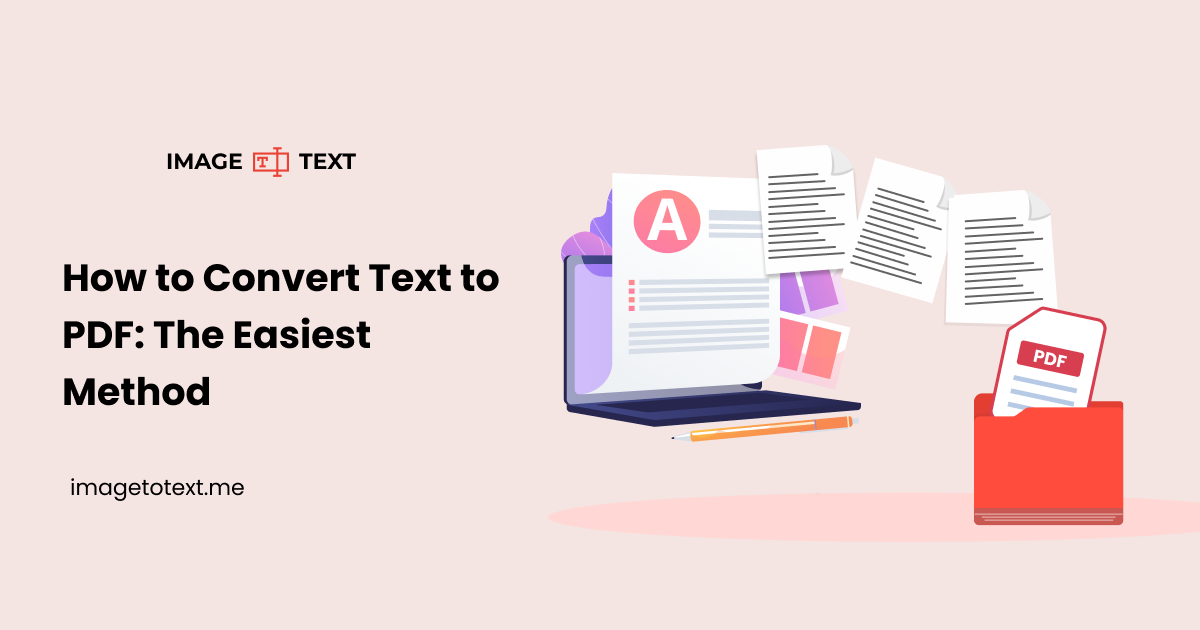Top Image Search Techniques You Can Use Online
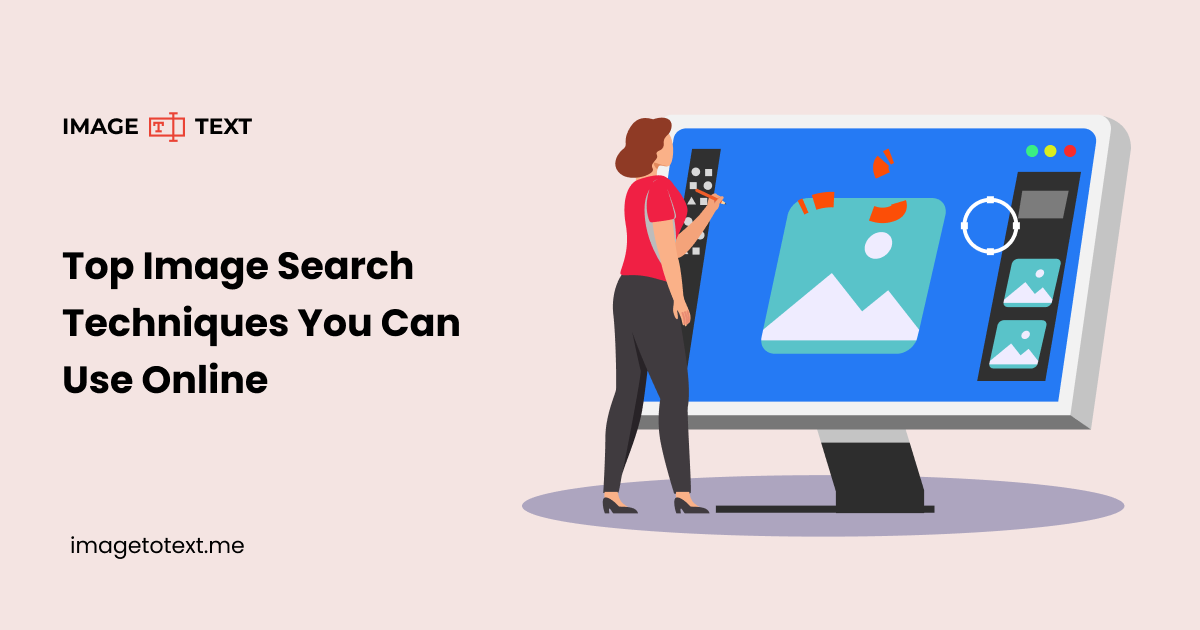
July 12, 2001 - The day Google introduced its image search engine (Wikipedia). From the day it launched to today in 2025, image search has evolved significantly. People now perform various types of image searches using modern techniques to find specific visuals. In this blog post, you are going to learn the top image search techniques used online to get instant and impressive results. But before that, let’s have a little dive into the nitty-gritty of image search.
Where Did the Image Search Begin?
Well, many people credited one unforgettable red-carpet moment. The moment when, in February 2000, Jennifer Lopez walked into the Grammy Awards wearing her famous green Versace dress. Within the hours of Jennifer's appearance, a search query roared online:
“Jennifer Lopez’s green dress from the Grammy Awards”.
When people searched for this query online, they got text links in return. There were no images there. That thing made the Google team realize that people don't just want to read the information. In fact, they prefer seeing things.
We still cannot say that this event alone is responsible for Google's launch of the image search engine. They were already working on building one. But the dress query sparked the ignition.
As per the statement by Cathy Edwards, an engineer who worked on Google Images:
“It is completely true … but it is also not the case that this happened and the next day we said, ‘Oh, we should build an image search engine!’”
In other words, Google had already been working on image search. The “green dress moment” simply proved how urgently people wanted a way to search visually.
What Actually Is Image Search?
Image search is the process of finding images online, either by providing a text query or by using an image as the query. Image search is no longer a novelty. According to Google Search Statistics shared by MagComp, around 3.5 billion image searches are performed every day.
How Image Search Works?
The working of image search depends on the query you input. Usually, there are two types of queries used. One is a text-based image, and the other uses an image as the search query.
When you search for an image online, the search engine first interprets the query you entered:
- For text-based searches, it analyzes your keywords. This helps them understand what kind of images you’re looking for.
- For image-based searches, it examines your visual input to extract features such as:
- Colors
- Shapes
- Textures
- Objects
- Text within the image
- Metadata (date, time, camera, file type, etc.)
Once the query is interpreted, the search engine compares it against the massive online images index.
- For text-based queries, the algorithm will match your words with:
- Image descriptions
- File names
- Alt text
- Surrounding webpage content
- For image-based search queries, algorithms will look for similar visual features.
And once done, the search engine will return to you with the most relevant results that will probably include:
- Images
- Thumbnails
- Web pages that hosted the image
- Identification details for the image
Different Types of Image Search
As mentioned at the beginning, image search has evolved significantly today. People now use various image search techniques to find the visuals they are looking for or their sources.
In fact, over time, these techniques have evolved to help find the right image faster and smarter. Here are the major types of image search used nowadays.
1. Reverse Image Search
Best: When you already have an image and want to know where it came from or where else it appears online.
Reverse image search is the most popular and widely used image search technique nowadays.
In this type, you do not type in text. Instead, to perform a search, you can either upload an image or enter the public URL of an image to a reverse image search tool.
Once done, the search engine will find where else that image appears online, or also show you similar ones.
Below is how reverse image search works:
- You give the search engine a visual input.
- The system scans the image for patterns, colors, and objects.
- Then it looks for exact matches, duplicates, or similar visuals from its massive database.
The reverse image search technique is mostly used when you have to:
- Find the original source of an image.
- Check if a photo has been used elsewhere.
- Identify objects, products, or people in a picture.
2. Text-Based Image Retrieval (TBIR)
Best: When you know what you’re looking for but don’t have a photo.
Text-based image retrieval is the classic image search type, where you enter a keyword or a phrase inside your browser to find images.
Once you search for a query, the search engines scan for:
- Alt text written for the image.
- File names and captions.
- Surrounding webpage content.
- Metadata like tags or descriptions.
All these text clues help the search engine understand what each image represents. If we sum it up in a single sentence:
TBIR = You describe words → Search engine finds visuals.
3. Content-Based Image Retrieval (CBIR)
Best: When you want visually similar images, not exact matches.
When words aren’t enough, computers turn to the image itself. In CBIR, visual content is used to find similar images (not exact matches) rather than text.
In Content-Based Image Retrieval (CBIR), the system analyzes the core features of an image, which are usually:
- Shapes: Outlines and edges that define objects.
- Colors: Dominant or unique color patterns.
- Textures: Surface patterns like smoothness or roughness.
In simple words:
CBIR focuses on what’s visually inside an image rather than what’s written about it.
Many people confuse CBIR with the reverse image search because they both look similar. However, they do differ slightly.
In reverse image search, the focus is on finding the exact matches and duplicate images. While in CIBR, the focus is on finding the visually similar images.
In fact, when a reverse image search is performed, search engines partly rely on CBIR principles, but are heavily enhanced by AI and deep learning.
Why Is the Reverse Image Search Technique So Popular?
Reverse image search has fundamentally changed how people find information online. No need to type any query. All people need is an image to find their duplicates and the source.
Reverse image search tools existed before Google added it as a feature. However, when Google introduced reverse image search in 2011, it became an instant hit. At that time, it was introduced as a feature directly inside the Google images search bar. Millions of users began uploading pictures daily to find:
- Where did those images appear?
- Who originally posted them?
- What were they about?
But what really made reverse image search so popular is its simplicity. You just drag and drop an image, and the search engine does the rest. No filters, no long keywords. It directly shows:
- Where the same image exists online
- Images that look alike but aren’t identical
- Webpages that include the image
Another reason behind its popularity is trust. Big search engines like Google, Bing, and Yandex power it using advanced algorithms that constantly improve recognition accuracy.
Different Techniques for Reverse Image Search
Reverse image search tools gained popularity when Google Lens was launched on October 4, 2017. Then, over time, more reverse image search tools have entered the market, making image search easier for users.
FYI, many people think that Google introduced the reverse image search. Well, in reality, it is TinEye, launched on May 6, 2008, the first-ever reverse image search platform.
Today, there are many options and techniques for performing a reverse image search. However, not all of them work reliably every time. That is why we have shortened the most reliable reverse image search techniques for you. And here are the ones we are talking about.
1. Online Reverse Image Search Tools
Online reverse image search tools are web-based platforms where you can upload or paste an image URL to find where else that image appears online. At Imagetotext.me, we also offer a reverse image search tool. The purpose of telling you is that the functionality and capabilities vary depending on the tool you are using.
Our reverse image search tool lets you perform the search across the most popular image search engines from a single place. All you need to do is upload an image to the tool, enter the public URL of one, or search by keywords. After this, you have to choose a search engine among the available options.
Once done, the tool will take you to the results on the chosen search engine, having scanned the internet for duplicates, similar visuals, or edited versions of your uploaded image.
2. Google Lens
After online tools, Google Lens is the most popular technique being used by many for performing reverse image searches. What was part of the image search is now available right in the Google search bar and in mobile apps.
In fact, Google Lens is built into most Android devices nowadays. To perform the search, click the camera icon on the right side of the Google Search bar to upload an image or enter its URL.
Or, if on mobile, just open the app and point your camera at the image, or upload one from your gallery. Once done, Google Lens will recognize objects, extract and translate text in real time, and even let you shop directly for similar products.
3. Bing Visual Search
Bing’s Visual Search functions much like Google Lens but adds a layer of visual refinement. Microsoft introduced Bing reverse image search in 2014.
You can upload an image, crop a specific area, and search only for that part. Bing uses AI-based pattern recognition to provide detailed visual matches, related items, and even shopping suggestions.
4. Pinterest Visual Search
Pinterest is a popular social media platform that has transformed the visual search into a creative experience. The platform has a built-in image search that lets users explore visually similar pins.
On Pinterest, you can click the little search icon on any Pin, select a specific part of the image, and Pinterest will show you related visuals.
All this is powered by an AI system that understands design styles, color themes, and even moods. That is why Pinterest is considered perfect for creative exploration.
5. Yandex Image Search
Yandex, a popular Russian search engine, also offers reverse image search. Yandex analyzes both the image's structure and the contextual clues around it.
Beyond regular image search, this tool is really good at detecting faces in images and finding other images of the same person online with precision.
Yandex image search is good at finding even minor variations of the same image. This is something that many other reverse image search engines probably miss.
6. TinEye
TinEye is one of the oldest dedicated reverse image search engines. Unlike many others, TinEye doesn’t rely on text or metadata. In fact, it uses unique “image fingerprints” to detect exact matches.
You can upload a photo, and TinEye will show where it appears online. No matter whether the image has been resized, cropped, or slightly edited.
7. Social Media Image Search
Platforms like Facebook, Instagram, and Twitter also support visual discovery in subtle ways. Although not traditional reverse image search engines, they help users:
- Find posts
- Profiles
- Visually related content
For example, some allow photo-based searches within posts. While some, like Facebook, use facial recognition to automatically tag or suggest people.
To Sum Up
The above-mentioned are seven of the most commonly used image search techniques. Each is designed to help you find similar images, duplicate images, and the source from which they were uploaded.
If you are looking to trace the source of an image, verify its authenticity, or find duplicate versions, try one of the reverse image search techniques we shared above.
Related Blogs

How to Convert an Image to a PDF File: A Comprehensive Guide
Learn Our Comprehensive Guide on How to Convert an Image to a PDF File