Image to Text Converter
Use this Image to Text converter to extract and copy text from image. Simply upload the photo, hit “Convert to Text,” and get text in one click.
Supported Files: PNG, JPG, Webp, GIF, JPEG, PDF
Up to 5 images, max 4 MB each
Data security comes first. We'll never sell or share your data. For more details, visit our Privacy Policy
Related Tools
Image To Text Converter - Extract & Copy Text From Image
Welcome to our online Image to text converter, a powerful and user-friendly tool that converts images to editable text, saving time and effort. This tool accurately extracts text from images, scanned documents, notes, screenshots, or printed materials, allowing you to edit, copy, and share it easily.
Our tool is completely free to use and does not require any sort of setup. You can simply start using it and convert as many images as you want. (There is a limit of 5 images per session, but there are no limits on the number of sessions.)
You can convert any type of image to text using our tool. It can be a poster image, a photo of a notebook or whiteboard, etc. You can also use our text extractor to copy text from Pinterest, Twitter, and other social media pictures.
How to Convert Image to Text?
Step 1: Upload Image for Text Extraction
This imagetotext.me tool allows you to upload five photos at a time. The following are some ways to import images to our tool:
- Drag and drop images.
- Press Ctrl + V to paste an image.
- Fetch images via URL.
- Import images from your system.
Step 2: Click on the “Convert to Text” Button
After uploading the image, you only need to click the "Convert to Text" button to start the extraction process and wait a few seconds for the process to complete.
Step 3: View and Download Results
Once the process is complete, you can easily view the extracted text and download it to your device if necessary.
How Does a Photo to Text Converter Work?
A photo to text converter uses OCR technology to recognize and understand a picture's words. It scans the image and looks for patterns and shapes that resemble letters and words. Then, it converts those patterns into text by checking them against a database. For example, if the tool finds a pattern consisting of two slant lines joined at the bottom, it will match that against its database and recognize it as a V.
To perform this function, our tool utilizes advanced OCR models and technologies, such as Tesseract. Along with other Python libraries, our tool is able to accurately analyze and recognize the characters written inside the provided image.
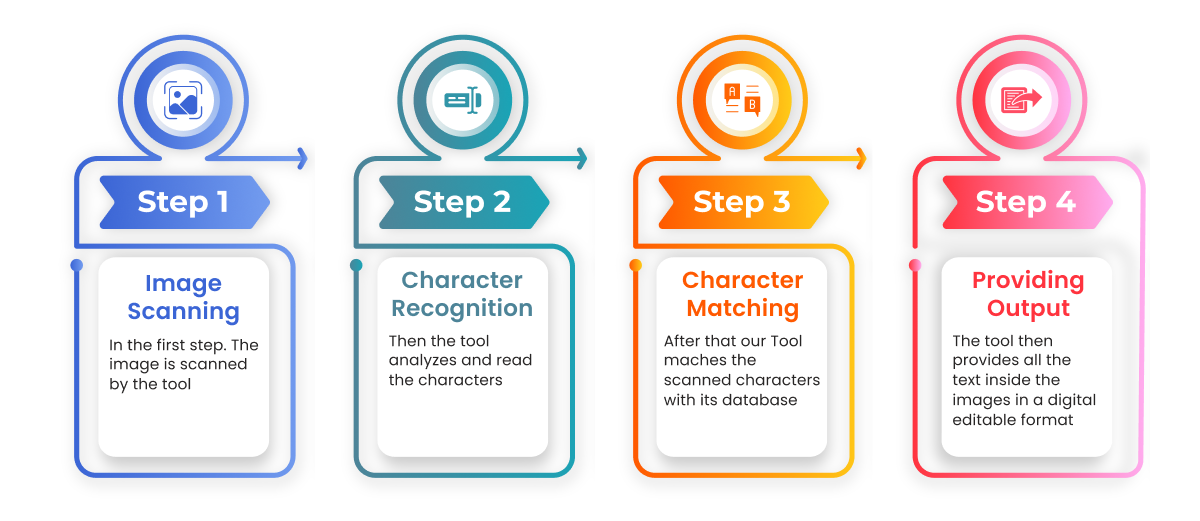
Notable Features of Our Picture to Text Converter
User-friendly Interface
This photo to text converter has a user-friendly interface and is very beginner-friendly. You don’t need any sort of training or special guidance to understand all the features and functions. All of the buttons/menus are easy to find and can be used effortlessly without a problem.
Image Cropping Option
This tool allows you to crop the submitted images before starting the extraction process. You can crop images to include only the parts that you need to convert to text. This can help you save time on editing and deleting unnecessary text later on. If you add multiple images, you can crop each of them separately.
Detect Math Equations
Our tool is made to accurately recognize math equations. It can recognize and extract numbers and mathematical symbols easily and show you the equations in the form of digital text. This is a great feature for students, teachers, and other professionals who have to work with mathematical equations on a regular basis.
Quick Copy & Download
Once this online image to text converter extracts text from image, you can copy it to clipboard and paste it anywhere you need. You can also download the text to your device to save it for later use. There are three different formats that you can pick for downloading the text, including: TXT, PDF, & DOCX.
Free Access
Our image to text tool can be accessed for free at any time and on any device. You don’t have to buy a paid plan or even register to enjoy the features and functionality of this OCR tool. Save money on your image to text conversion needs!
Safe and secure to use
Another great feature of our online OCR tool is safety and security. We don’t save or share any of the data or files submitted by our users. You can upload your images without any worries about them getting published or saved anywhere.
Multi-Format Support
Our OCR online tool supports multiple file formats for extracting text from images. You can use it to extract text from images in the following formats: JPG, JPEG, PNG, WEBP. No need to waste time converting formats when you're using Imagetotext.me!
Supports blurry images
Our image to text converter can easily extract text from blurred images. Even if the text is not fully clear, our tool will be able to recognize the characters. This feature is helpful as it allows you to easily work with low-res photos.
Multi-Language Support
This picture to text converter can extract text from images in most languages. The tool uses the UNICODE encoding, which supports almost all languages.
You can use our tool to extract text in English and French, Spanish, Indonesian, Russian, Portuguese, Korean, Turkish, Vietnamese, Japanese, Italian, Thai, German, Chinese, Polish, Czech, and Dutch. As long as the text in the image contains recognizable characters, our tool can extract it.
Multiple Image Uploads
This image to text extractor provides the option to upload multiple images in one go. You can enter "5" images (each of which can be up to 4 MB in size) at once so that you don’t have to run the process multiple times.
This helps save time and increase efficiency. If you upload more than one image in the tool, the extracted text results for each file will be provided separately.
Use Cases of Online Photo to Text Converter
1. Education 📚🎓
This tool can be very helpful in the field of education. It can help students in note-taking by allowing them to take images of their study material and convert them into text. It can likewise be helpful when teachers and students have to share study material among themselves. Instead of dealing with physical documents, books, and files, the material can be digitized and sent easily over the Internet.
2. Research and Data Collection 🔍📊
Our tool can also be very useful for researchers and data analysts. This picture to text converter can be used if information is stored as text inside an image that has to be extracted for research and data collection. This can make the entire process quick and efficient.
3. Data Entry 💻🖊️
This tool can also come in handy for data entry purposes. Oftentimes, data entry experts have to take information from physical documents and manually enter them into spreadsheets, Word files, etc. With the help of imagetotext.me, however, this process can be made quick and easy.
Data entry specialists can simply take an image of the physical documents and then convert it to digital text using this converter.
4. Social Media 🤳
You can use our image to text converter to share text on social media. For example, if you have a photo or an image containing textual information, you can run it through our tool and extract the content. After that, you can send it to others on social media, e.g., WhatsApp chats and groups. You can also post articles on platforms such as LinkedIn using this method.
Who can use this Image to Text Converter?
1. Students 👩🏻🎓👨🎓
Students can use our photo to text converter to increase their productivity. They can take a photo of their study material, such as their lecture notes, and then extract the text digitally using our online tool.
Once extracted, they can easily edit and share the content with others. This can help them save time and effort.
2. Teachers 👨🏫👩🏫
Teachers can also make similar use of image to text converters. They can convert the assignments handed in by their students to digital text. This can allow teachers to easily check the written work and run it through online tools if needed.
3. Writers ✍🏻
Writers, be they hobbyists or professionals, can find a lot of uses in our online image to text converter. They can use it to convert physical research material (such as from books or newspapers) to digital text. They can then use the digital text to get help during the content writing process.
4. Office Professionals 🧑🏻💼
Our OCR-based image to text extraction tool can also be very beneficial for office professionals in general. They can use it for data entry purposes and for securing data in “soft” form.
Frequently Asked Questions (FAQs)
What is an image to text converter?
An image to text converter is an OCR-based tool that can recognize text written inside images and extract it in digital form. This type of tool can recognize all types of text inside images, whether it is handwriting or print.
Can our online OCR converter recognize handwritten text?
Yes, this text extractor can easily recognize handwritten text. You can extract the text from any of your handwritten material.
How can I convert JPG to Text?
You can convert JPG images to text using our image to text converter. Our tool supports a lot of different formats, and JPG is one of them. You can upload your JPG image into the tool, adjust it, and then convert it to text.
Is the extracted text accurate?
Yes, the extracted text provided by our tool is accurate. Our tool uses reliable OCR models to scan the image, find all the characters, and then match them with the database before providing the output. As a result of all these steps, the final result is accurate and does not contain mistakes.
Can I convert screenshot to Text?
Yes, if the screenshot contains written content, our tool will be able to scan and extract it without any problems. Our OCR tool also works as a screenshot to text converter.
How can I get text out of a picture?
You can get text out of a picture by using an image to text extractor tool. If you have a picture on your device, you can upload it directly into our tool and extract the text. If the picture is in physical form, you can take a photo using your device’s camera and then upload it. Our tool will be able to work in both situations.
Related Blogs
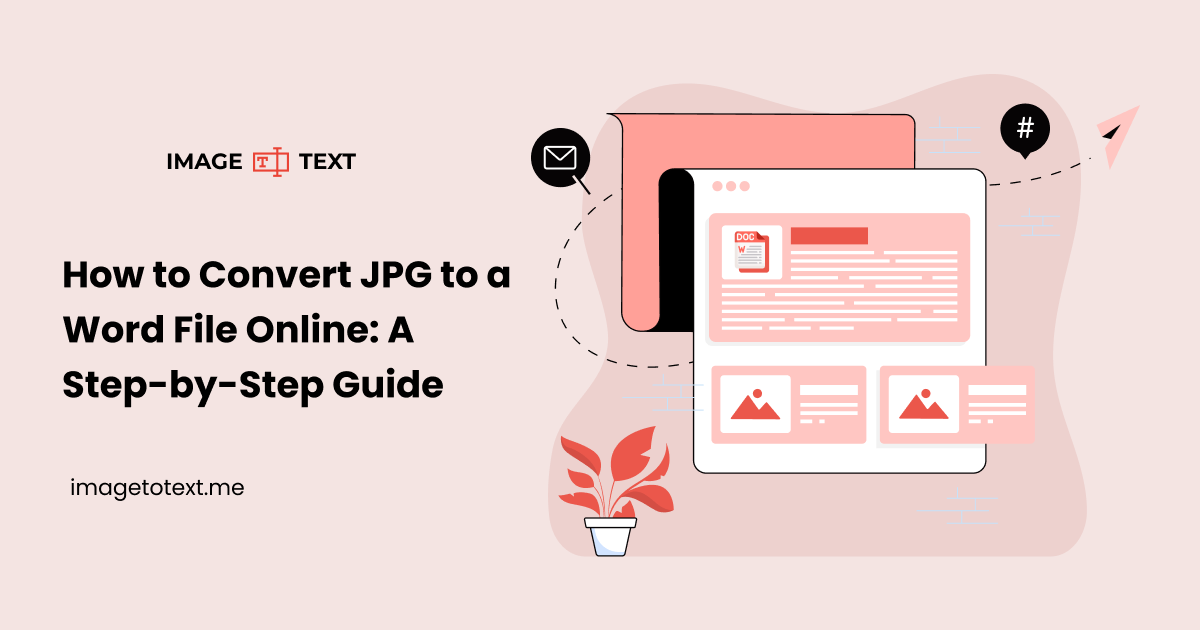
How to Convert JPG to a Word File Online: A Step-by-Step Guide
Read our comprehensive blog to turn JPG images into editable Word documents in just a few clicks.

Understanding Data Extraction and How It’s Used in the Real World
Understanding Data Extraction and How It’s Used in the Real World

Imagetotext.me Vs Imagetotext.info: Which is Better?
A comparison of Imagetotext.me and Imagetotext.info: Which is Better?
We are also available inother languages