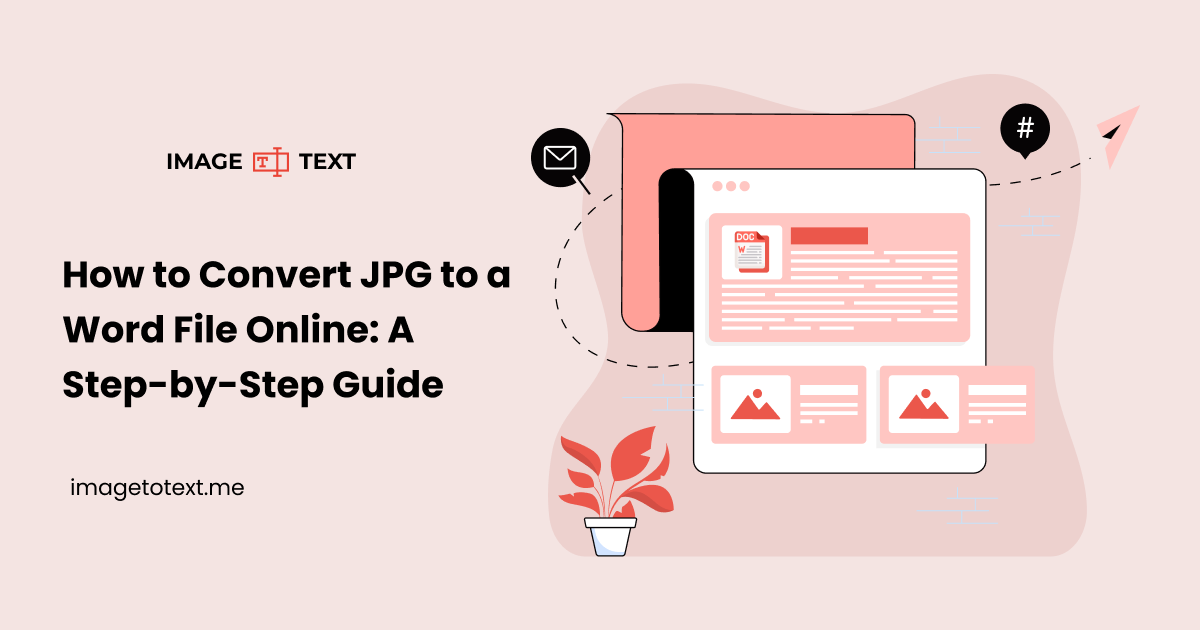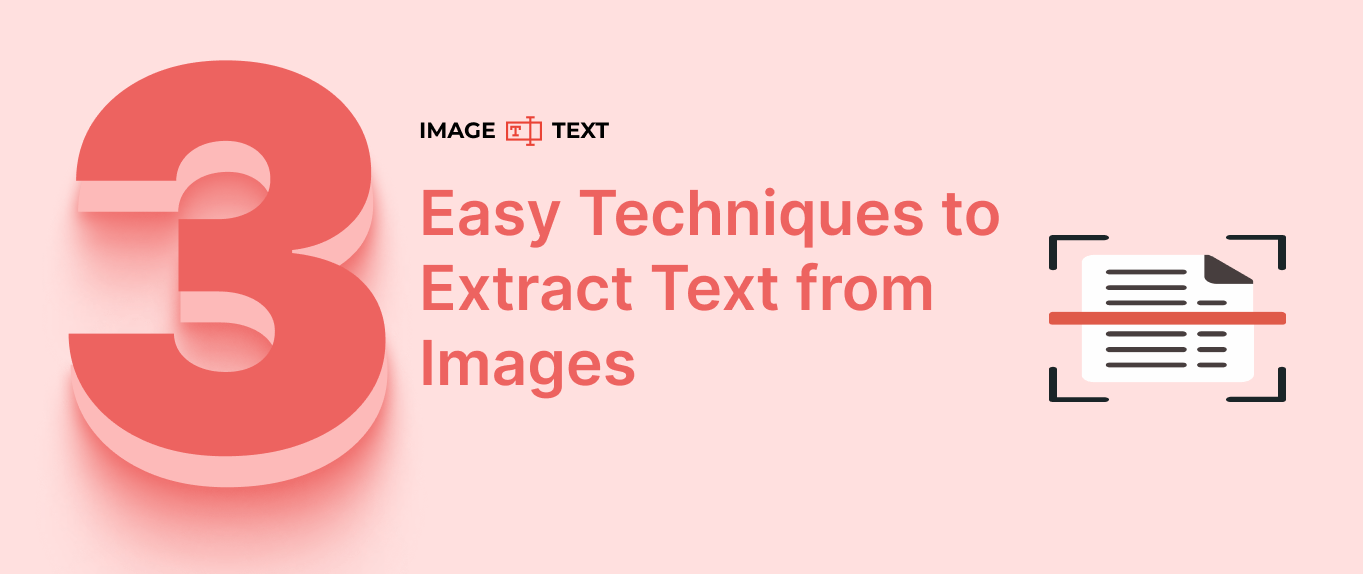How to Convert Handwritten Notes to Digital Text Using an Image to text Converter?
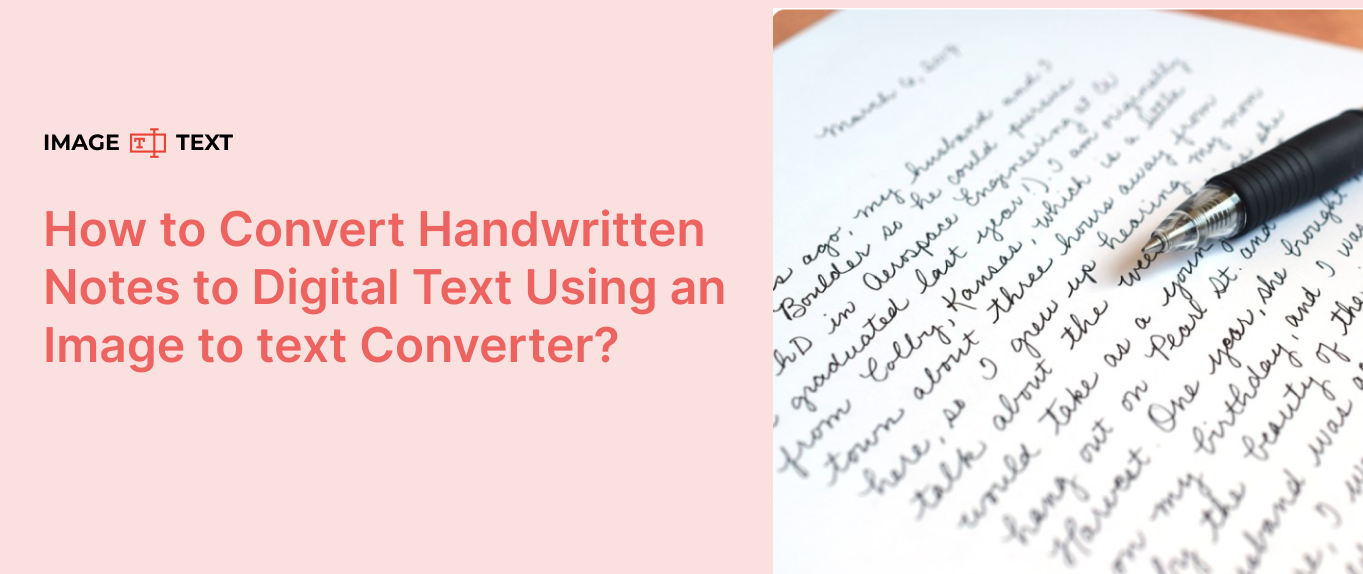
As a student, you may have to take handwritten notes ✍️ quite frequently in class. These notes are very important as they can help you revise your lessons and prepare for your exams later on.
Nowadays, thanks to all the technology available to us, there are ways in which simple handwritten notes can be converted into digital text 💻. Doing so has many benefits as well. One such way to convert handwriting to text is to use an online image-to-text converter.
In this post, we’re going to look at how you can convert your handwritten notes to digital text files. Then, we will talk about the benefits and advantages of doing this, as well as some tips that you can follow to make the process smoother and more effective.
How to Convert Handwriting to Text Using an Online Converter
Here are the steps that you need to follow.👇
1. Take a Picture of the Notes 📖
First of all, take a picture of your handwritten notes. To get a good picture, make sure that you place your notes in a well-lit space and use a high-quality camera.
2. Open the Image-To-Text Converter🖼️ ➡️💻
After taking the picture, open an image-to-text converter. You can use the one that we provide here at Imagetotext.me. If you want to pick a different one, you can do a simple Google search and choose from the available options.
3. Import Your Images and Edit Them if Necessary
Enter the images of your notes into the tool. You can also edit the images after uploading them to the tool. Editing the images can help the tool extract the text more effectively.
4. Start the Conversion Process🔁
Click on the “Convert” button to initiate the process. The extraction process will take a few seconds to complete.
5. Save the Converted Text to Your Device📩
Once completed, you can save the digital text of your handwriting notes as a TXT or Docx file (depending on the tool you’re using).
These are the simple steps that you can follow to convert your handwriting to text using an online image to text converter. We recommend using our Imagetotext.me tool for this purpose because of its user-friendly features. Our tool is also very accurate for extracting text from images, and you won’t have to worry about making adjustments and edits to the final text.
Benefits of Converting Handwritten Notes to Text
Now that we have looked at “how” you can convert your notes to digital text files, let’s take a look at the “why” of the matter.
Easier to Share
You may want to share your notes with other students, and that is not very easy to do if they happen to be in physical form. However, if you take photos of them and then later convert them into text files, you can easily send them to your friends via texting apps, email, etc.
This is one of the main benefits of converting handwritten notes to digital text.
Can’t Get Misplaced or Damaged
The thing about notes is that, while they are easily accessible, they can get misplaced or damaged. Misplacement is somewhat rare and unfortunate, but damage over time is always inevitable. When you keep referring to your notes again and again, they can get tattered and worn out.
However, if you convert them to digital text files, you don’t have to worry about this at all. Once the notes are in the form of a TXT or Docx file, you can read them all you want without any worries.
Can Be Edited
Another good thing about digital text files is that they can be edited. You could, for example, extract text from your notes and then edit them easily on your phone or computer. You could add supplementary information to the notes or fix errors or mistakes that may have initially existed.
Tips for Converting Handwritten Notes Into Text Using an Online Converter
Moving on, let’s take a look at some of the best practices that you can follow when converting handwriting notes to text to ensure that the process is quick and accurate.
-
Make Your Handwriting Clear and Readable
Nowadays, image-to-text converters can recognize even handwriting and text roughly printed/written inside the images. However, to ensure accurate results, you should play your part and ensure that the handwriting is clear and readable.
The handwriting should not be overly cursive or adjoined. This could confuse the image-to-text tool and cause it to identify the characters incorrectly.
Capture the Pictures in a Well-Lit Area
The same problems in text recognition can occur if the image is taken in a dark and dim space, making it difficult for the tool to capture all the text.
If you are using your phone📱 to take the pictures, you can simply turn the flash on and illuminate the pages/sheets on which the notes are written.
Ensure Image Straightness
Normally, when image-to-text tools process the provided images, they straighten and correct the orientation of the image a little bit themselves. However, if the image is too askew or tilted, the tool can get confused when recognizing the characters. Some characters can be recognized incorrectly if they are written at an angle.
To avoid this, it is important to maintain the straightness of the images.
Final Thoughts
And with that, our article comes to an end.
Turning handwritten notes into text is quite simple. You can use tools like the one we offer here at Imagetotext.me. The process involves simply uploading images to the tool, editing/adjusting them if needed, and then starting the process.
You can follow several best practices to ensure the conversion is done accurately. We also mentioned those in the post above. We hope you enjoyed reading this post and learned something new to help you preserve and share your handwriting notes.
Related Blogs

Imagetotext.me Vs Imagetotext.info: Which is Better?
A comparison of Imagetotext.me and Imagetotext.info: Which is Better?