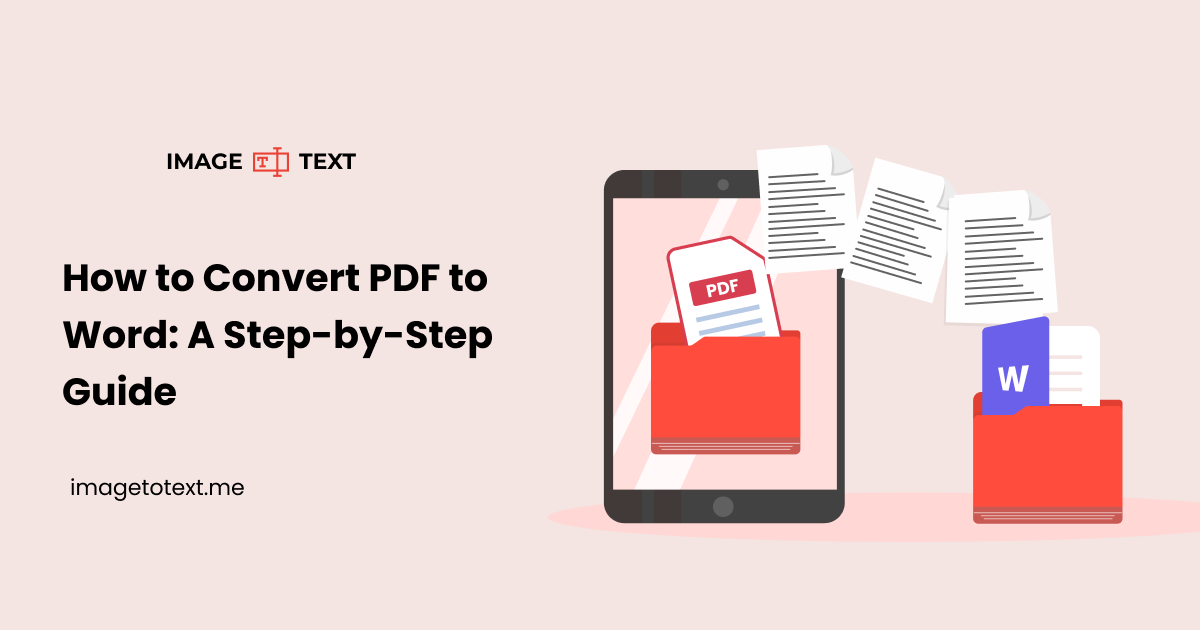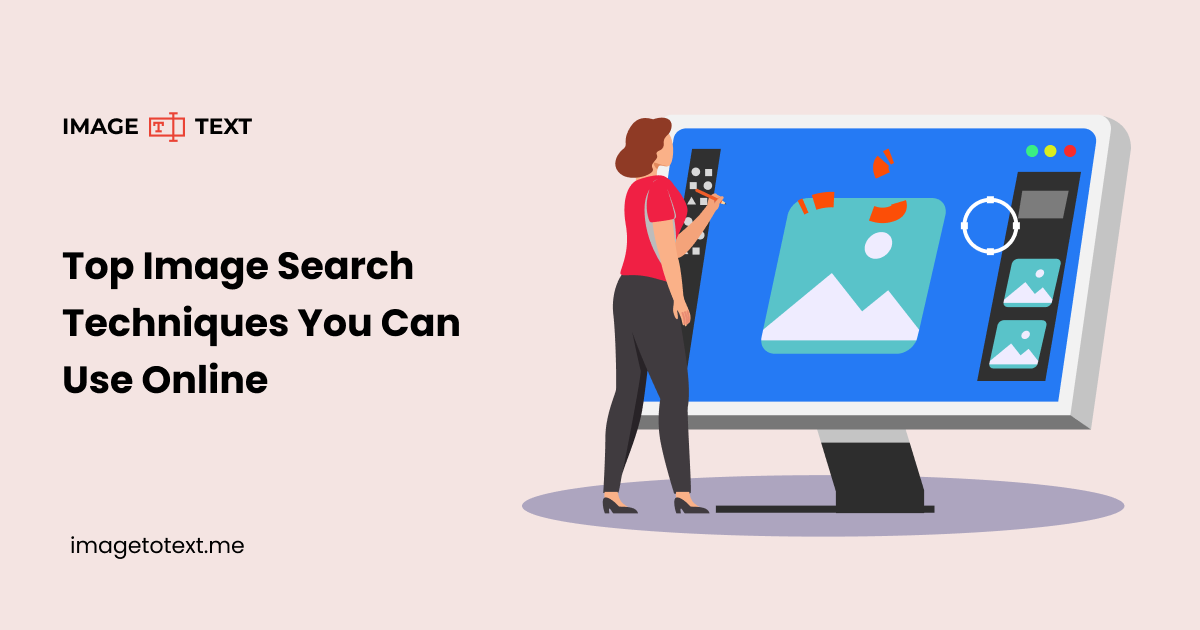Imagetotext.me Vs Imagetotext.info: Which is Better?

Imagetotext.me and Imagetotext.info are two online OCR tools that help users extract text from images. These tools help users convert image files into text documents, which can be helpful for different purposes.
In this blog post, we’re going to be reviewing both of these tools and comparing them to see which is better. We will look at their performance and functionality, along with the main features they provide.
Let’s get started.
What Exactly are Image-to-Text Converters?
Before we start the comparison, let’s first understand what these tools do in more detail.
Image-to-text converters use a technology known as OCR (Optical Character Recognition). OCR is able to scan characters written inside images (and on physical surfaces) and then provide them as digital text. There are different steps involved in this process, such as image refinement, character recognition, character matching, and final output.
Online image-to-text tools can work on all types of text, whether it is handwritten text, printed text, or even digital text inside screenshots.
What is the Purpose of This Comparison?
Nowadays, there are a lot of different online image-to-text tools that you can pick and use.
But just because there are a lot of them doesn’t mean that they are all worth using. Some of them have good features but aren’t as accurate as others. Some of them can be accurate but lack the right features.
The reason that we are comparing these two tools is to give you an accurate idea of their respective capabilities. Once you are done reading the comparison, you will understand which tool you should trust for your day-to-day image-to-text conversion needs.
Which tool is better: Imagetotext.me or Imagetotext.info?
First comparison: Performance and basic functionality
To start off our comparison, we’re going to look at the basic performance and functionality of both tools. We’re going to take an image with some mild distortions and put it through these tools to see how well they work.
Here is the image that we’ll be using:
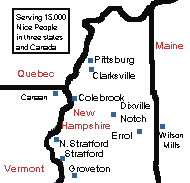
As you can see, this image is of a map, and it contains the names of different places as well as some small text in the upper right corner. The reason that we’re using this picture is because it is somewhat distorted, and it will put the performance of the tool to the right test.
However, it is important to remember that since OCR tools are programmed to read the text in straight lines, the order of the text extracted from this particular image can be a bit random. We’re simply testing the recognition ability of these tools and not how well they keep all the text formatted.
Let’s first start with Imagetotext.me.
Performance test of Imagetotext.me
Here is what the image looks like when entered into Imagetotext.me:
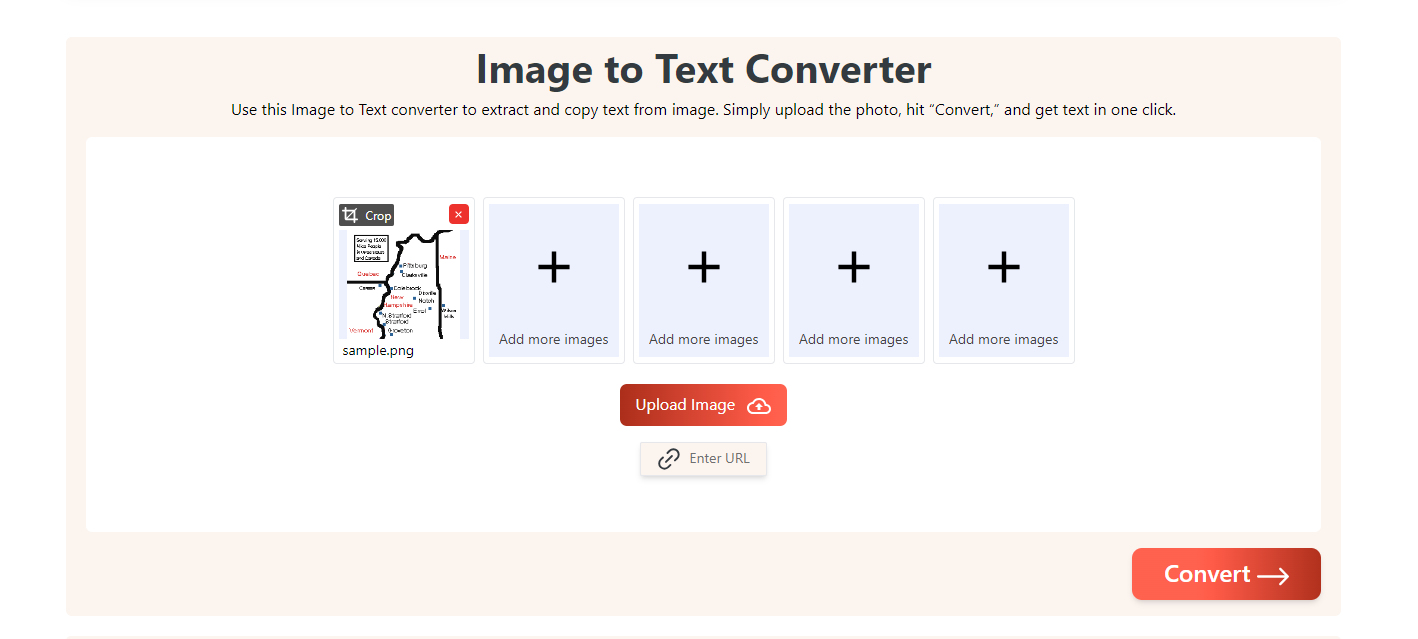
Here are the results:
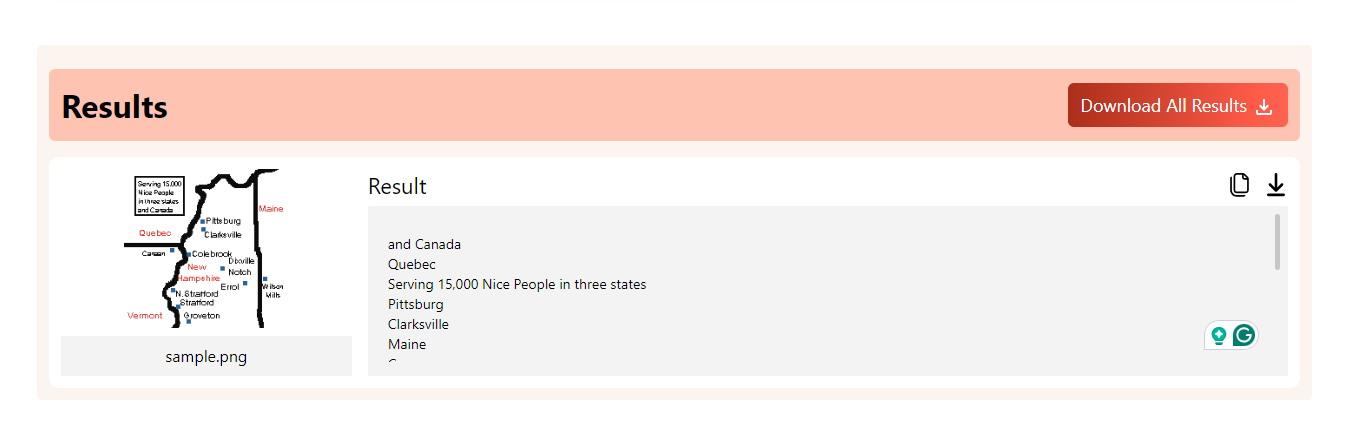
Let’s analyze the results. Let’s first look at whether or not the texts have been accurately extracted. The order of the words has been changed, which is nothing surprising considering that OCR tools aren’t meant to work with haphazard texts.
However, when it comes to the accuracy, there are two mistakes.
- First of all, the word is Canaan, which is a town in Vermont. However, the tool has recognized it as Caran. This is the first error. Arguably, the text in the image is quite distorted.
- The second error is that the word “mills” in “Wilson Mills” is recognized as “wills.”
These are the two errors in the recognition process, but other than that, the extraction is accurate.
Performance test of Imagetotext.info
Moving on, let’s take a look at the performance of Imagetotext.info.
Here is what the image looks like when entered into the tool:
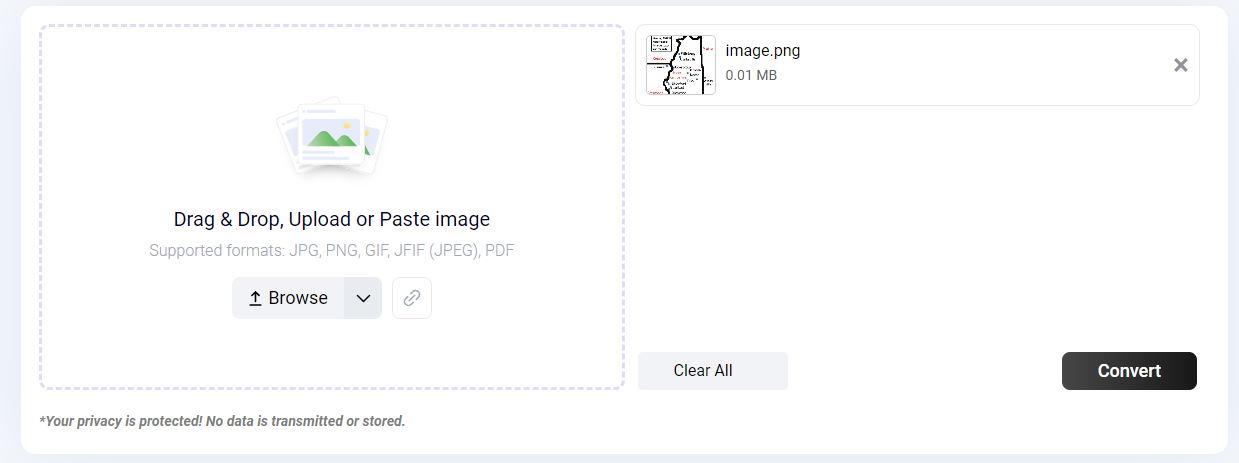
Here are what the results look like:
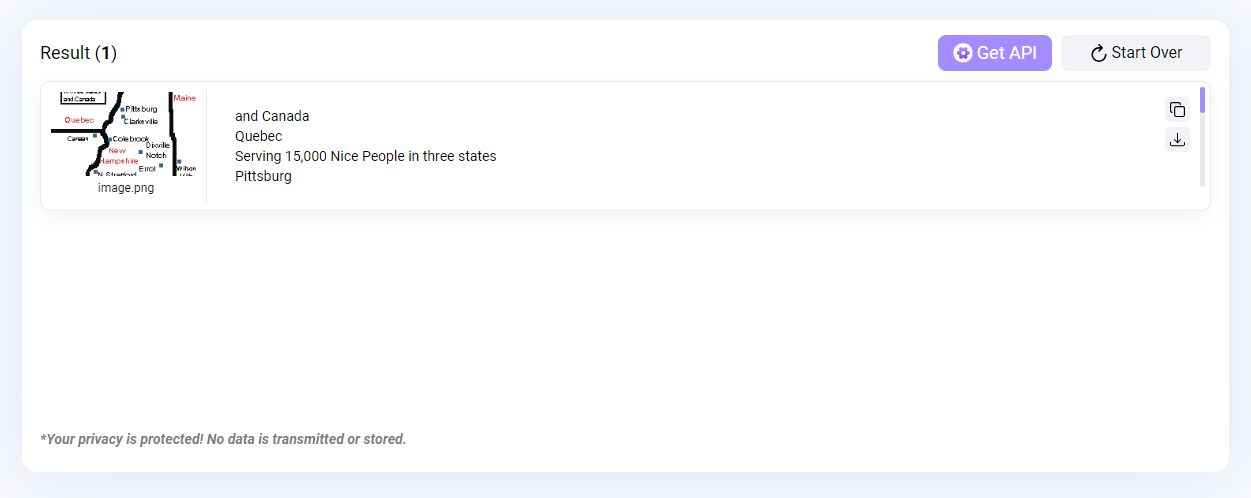
Incidentally, the output from this tool contains the same errors as the one by Imagetotext.me. This is probably because they use similar OCR models on the back end.
In terms of performance and basic functionality, we can say that these tools are on par with one another.
Second comparison: Availability
The next thing that we will be comparing these two tools is their availability.
Availability of Imagetotext.me
Imagetotext.me is fully free to use. All of its features, such as multiple file input and file downloads, are available to all users.
The upside of a completely free tool is that all the features are equally available to all users. The downside is that there is no way to get rid of the ads.
Availability of Imagetotext.info
Imagetotext.info is a freemium tool. In other words, it offers the basic functionality to all users, but it comes with a paid plan that you must buy in order to unlock all the features.
This is both a good thing and a bad thing.
The good part about this is that if you do buy a paid plan, you can get access to a lot of different features. You can work with 50 images at the same time, get rid of ads, increase the image size limit, get faster processing, and so forth.
The bad part about this is that if you don’t buy the paid plan, you’re left with a very barebones version of the tool that can often be taxing to use.
The winning tool, in this regard, in our opinion, is Imagetotext.me. It does not dangle the option of a paid plan that people can be upset about not buying, and it gives all the features it has for free. Yes, the ads are there, but they are for monetizing the project—something that the developers could have done in a far more annoying manner.
Third comparison: Features
The third comparison that we’re going to do is the features.
Features of Imagetotext.me
First, we will list and discuss the features of both of these tools one by one, and then we will create a table that makes a direct comparison.
Here are the features that you can enjoy when using Imagetotext.me.
- This tool offers three different methods for importing your image files: URL, drag and drop, and direct file uploads.
- Five images at one time
- The max size for each image is 4 MB
- The tool allows you to edit and adjust the images before starting the process.
- It lets you download the results of the extraction process in three different formats.
- You can also download all of the different texts collectively by using the “Download All Results” button.
- When uploading and importing images, the tool supports formats including PNG, JPG, JPEG, and WebP.
Features of Imagetotext.info
Now, let’s talk about the features provided by Imagetotext.info.
- It offers four different methods for importing your files, including drag-and-drop, URL, Dropbox, and file uploads from your local storage.
- It allows free users to import only three files at a time, while paid users can import 50 images in one go.
- The max file size allowed per image is 5 MB
- It allows you to download the results individually in the .txt format.
- When uploading and importing images, the tool supports formats including PNG, JPG, JPEG, WebP, SVG, and GIF (Free users can only input PNG, JPG, JPEG, and WebP)
Comparison of the Features of Imagetotext.me and Imagetotext.info
Here is a comparison of the features of both these tools.
| Features | Imagetotext.me | Imagetotext.info |
|
Importing options |
3 (Direct uploads, URL, and drag and drop) |
4 (Direct uploads, URL, drag and drop, and Dropbox) 👑 |
|
Files allowed per session |
5 👑 |
3 (for free users), 50 (for paid users) |
|
Formats supported for file imports |
PNG, JPG, JPEG, and WebP |
Allows free users to import PNG, JPG, JPEG, and WebP files but also allows SVG and GIF images for premium users 👑 |
|
Editing options |
Yes, available 👑 |
No, not available |
|
Downloading option |
Yes, available 👑 |
Yes, available |
|
Downloading in multiple formats |
Yes, in TXT, PDF, and DOCX 👑 |
No, only in TXT |
|
Downloading all results collectively |
Yes, offers batch downloads 👑 |
No, not available |
|
Max file size |
4 MB |
5 MB for free users, 10 MB for paid users 👑 |
When looking at the number of things that Imagetotext.me (👑) excels in compared to Imagetotext.info, we can say that it is the better tool of these two, even in terms of features.
Final thoughts and verdict
Imagetotext.me and Imagetotext.info perform the same task. They convert image files into text.
The difference between these two tools is how easy they are to use and the features they provide. The purpose of the comparison above was to help you understand which of these tools is better and more suited for your needs.
As we’ve seen in the comparison, in terms of features, Imagetotext.me is better. It is also better in terms of availability. When it comes to performance, on the other hand, both of these tools are equal.
Keeping that in consideration, we can say that Imagetotext.me is the better tool of these two, and you should use it for your image-to-text conversion needs.